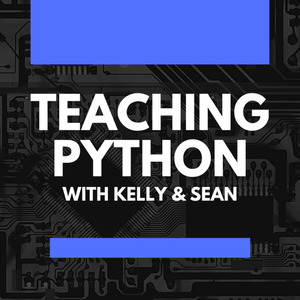Technology has become deeply ingrained in our society and education, providing students with unprecedented connectivity and opportunities. With the widespread use of smartphones, computers, and the internet, students are more connected than ever. also introduces challenges such as cyberbullying, privacy issues, misinformation, and the creation of negative digital footprints. Incorporating digital citizenship into the curriculum is even more critical now than ever.
Digital Citizenship refers to the responsible, ethical, and safe use of technology and the internet. It equips students with the skills and behaviors needed to navigate the digital world while respecting the rights and privacy of others. Good digital citizenship involves understanding online etiquette, protecting personal information, using technology responsibly, and contributing positively to the online community. As educators, it is our responsibility to empower students with the knowledge and skills of digital citizenship, ensuring they become proactive and thoughtful digital citizens who use technology for good and promote positive digital interactions.
We sometimes make assumptions about students' technology skills, assuming they are proficient users due to their daily use of cell phones and computers. However, they might be competent information consumers, and students may need guidance to become more mature content producers. The responsibility of teaching digital citizenship should not fall solely on Computer Science classes but should be integrated into all core subjects.
Although the coding curriculum lends itself easily to incorporating many digital citizenship skills, even the best Computer Science course may focus less than you think on directly teaching these critical skills.
Mike Ribble's post on "Digital Citizenship in Schools" outlines these three key categories: Respect, Educate, and Protect, each encompassing vital elements. Respect involves advocating for equal digital rights and appropriate online conduct. Educate focuses on communication skills, digital literacy, and responsible digital commerce. The Protect category emphasizes understanding digital rights, safety, and personal well-being in the digital world. By incorporating these elements into our curriculum, we can empower our students to be active and thoughtful digital citizens who use technology to contribute positively to the world and advocate for the causes they care about. "Essential Elements of Digital Citizenship."
In this blog, we will explore the importance of teaching digital citizenship in computer science classes, focusing on the three essential categories: Respect, Educate, and Protect, to equip our students for a brighter and safer digital future.
Here are some easy ways to teach these distinct categories of digital citizenship.
Respect
When students are coding, we open the door to the world. Access to produce, scrape, share, and build programs that can do amazing things is at their fingertips. However, not all playing fields are equal. Teaching students to respect their power and what can happen online should be a constant in any computer science class. Equal access and digital rights, appropriate conduct on social media, and understanding digital property rights and ownership are always at the forefront!
Here are a few examples to help students build respect online:
For helping students learn how to interact appropriately online, look into starting a Discord Channel, joining the Python Discord, or joining Twitter.
To teach equal rights, follow the projects Call for Code, create a project focusing on the Social Good topic, or have students research great entrepreneurs in the tech-for-social-good sector. These companies use "digital technology to tackle some of the world's toughest challenges."
For using other coder's programs, have your students cite their source code in docstrings or have them make GitHub accounts and clone the programs. Teach students that code is out there for use, but reproducing it and claiming it as your own is not okay.
Educate
Educating students on communicating online, using digital materials, and being influential consumers is a considerable skill and takes a community to help students develop. And we can do our part in CS Classes too.
Here are a few examples to help students become more literate online:
For choosing the right tools, introduce your students to multiple editors and have them evaluate which editors work best for their needs. Have students investigate libraries from the Python Package Index and look for a library that can complete a specific job.
To find and evaluate the best tool, have them build literacy by searching for a particular solution to an abstract problem and analyzing the search results.
To be strong digital consumers, have students design a maker/tech project. Incorporate a materials list and budget requirement so that students need to search for the best and most economical materials online to build their project.
Protect
Safety online and offline is always our priority, but as teachers, we need to ensure that we also model it in all classrooms. Taking care of our online digital footprint and our offline personal health should be everyone's job.
Here are a few examples to help students become healthier digital users:
One thing that is difficult to do when teaching coding is not using the computer. However, there are a few options that you can do to help instill healthy use online. Use time blocks for work. Allow students to take a break after 25 minutes of work, encourage students to walk away from the screen for five minutes, and rest their brains and body. There are also unplugged activities. Many activities promote CS topics without using the computer online; check out https://csunplugged.org/en/ for a few examples.
For teaching about security, discussing the importance of keeping passwords secret or using complex passwords is essential. A fun activity is to help students code a password generator. While coding it, you can discuss the importance of longer passwords and not using common words. You can discuss 2-factor authentication and add some AI programs to the course.
Students need to understand how websites use data collected from Internet searches, phones, and computers can put them at risk. Discussing Machine learning is a fun entry point in seeing how websites use this data to collect information about the user. In addition, Common Sense Media has an excellent example lesson that can be modified and enhanced.
By prioritizing digital citizenship in our curriculum, we equip students to leverage technology for positive change and become responsible tech users. It is our role to nurture proactive and positive digital contributors who utilize technology to create a better, more inclusive world. Taking an active part in teaching digital citizenship skills is very important in the computer science classroom, ensuring that tomorrow's leaders are well-prepared to harness technology for the greater good.